GEAR REVIEW:
IK Multimedia's "MODO BASS 1.5"
The Electronic Musician's "Go To" Bass Modeling Resource ...
"Get a rack full of killer basses plus the means to "mod" and play them to your heart's content !"

Gorgeous graphics. A rack full of fourteen "to die for" basses. Multiple playing modes. Amplification. Effects. "Tweakability" akin to having a skilled bass luthier at your beckon call. That's just some of what makes IK Multimedia's "MODO BASS 1.5" so special. ( -LEFT ) "MODO BASS 1.5" MAIN SCREEN
MODO BASS 1.5's New Features!
A physically-modeled virtual bass instrument ( -8-years in the making ) with these newly added features: * Two new bass models: "Imperial" ( -based on a 6-string Fodera Custom )
and "Metal" ( -based on a 5-string Dingwall Combustion NG2 ).
* All models can now be turned into 6-string basses.
* A "Drop A" feature that drops the low B string to an A note. * Redesigned, more flexible "Control" section.
-Update is FREE for all current users.
Preface:

When I started "Riffjam Tribe" ( -a Spacerock recording project ), I knew I wanted it to sound like an actual band of musicians and not just me playing a bunch of synths. That meant using authentic guitar, bass and drum sounds -along with the synths I'd normally play as a "one-man synth band". Having now spent several weeks auditioning "MODO BASS 1.5", I'm confident it will help me to ach- ieve this. Check out Riffjam Tribe's upcoming release: "First Contact" ( -due out summer, 2022' ) to hear the results. ( -ABOVE ) IN STUDIO "Riffjam Tribe" Spacerock Project.
Assessing the arsenal...
While preparing for "Riffjam Tribe's" first album, I had to assess my musical arsenal of instruments. Luckily, I'd already been introduced to AAS's "Strum" Guitar sim software and found it to my liking -so the guitar part of my search was solved. And since I was already satisfied with my Korg "Electribe" Sampler and Zoom R-8's punchy built-in drums, the drum part of the equation had also been solved.
The part of the puzzle that was still missing was the "bass part". I couldn't find a suitable solution. I went so far as to purchase an Ibanez ( Talman ) TMB-310 bass guitar thinking I could just "sample" the bass sounds and notes I needed into my "Electribe" ( -"playing" my bass lines on the "Electribe's" sixteen pads ).

IBANEZ TMB-310: A GREAT INSTRUMENT BUT "NO DICE" ( -OR SPACE! )
However, when the TMB-310 arrived and I strapped it around my neck, it became readily apparent this instrument simply wasn't going to "fit" the tight confines of my bedroom project-studio. While I loved the TMB-310's punchy, "in your face" tone, I knew it would be going back to Sweetwater. If you're looking for a terrific yet affordable bass ( -and you have the space to play it in! ), check out my Ibanez TMB-310 review. It's a wonderful instrument for the price! ( -ABOVE LEFT ) IBANEZ's ( TALMAN ) TMB-310 BASS
Lucky coincidence...
After sending the TMB-310 back, I thought I'd simply conjure up some "bass guitar" patches on my synths. After all, bass sounds are pretty easy to program on a synthesizer. And I did come up with a few that "kinda sorta" worked but nothing that sounded like a"dead-on" REAL electric bass. So, after a while I once again began to search for a more "realistic-sounding" solution.
As serendipity would have it, about that same time a few "Creative Tech Nerd" readers started asking if I'd be reviewing IK Multimedia's new "MODO BASS 1.5" software ( -which I'd somehow missed ). So, I thought why not? ( -and contacted the people at IK Multimedia to see if they'd let me do a review of "MODO BASS 1.5" in Creative Tech Nerds ). Luckily, they agreed and here we are!
"The part of the puzzle that was still missing was the "bass part". I couldn't find a suitable solution" ( -until "MODO BASS 1.5" ). -Tomm B., Creative Tech Nerds
Locked, loaded and ready...
Not being particularly "compuer-savvy" ( -in fact, I pretty much HATE messing with computers! ), I contacted the good people at It's Computers to download and install "MODO BASS 1.5" onto my laptop (-an MSI GS63 Stealth ). When I returned to pick up the laptop, I made a point of asking John Chihak, my "go to" computer tech at It's Computers, how the download and install had gone. John replied it had been "pretty straight forward" and uneventful. Something that's always good to hear!

A WORD ABOUT IT'S COMPUTERS: For several years now, I've been using It's Computers to do all of my software and plug-in installs. John, Tim and the crew always provide me with professional service and fair prices. Best of all, they're more than willing to fully explain things to computer novices. If you require diagnostics, repair, maintainance or data-recovery ( -for your desktop, laptop or tablet ) these guys are simply the BEST I've found! If you live in North County ( -or St. Louis in general ) they're really worth the trip! IT'S COMPUTERS, 312 FEE FEE ROAD ( -look for the "Industrial Compressor" sign -they're renting the space ), MARYLAND HEIGHTS, MO. ( 314 ) 839-3000.
E-Mail: www.itscomputersonline.com Hours: Mon-Fri. 8AM-5PM -by appointment.

( -RIGHT ) "IMPERIAL BASS"
One of the ( 14 ) distinctive basses you'll find in IK Multimedia's "MODO BASS 1.5" software. Need more variety? Just realize EACH of these fourteen basses can be tweaked and "modded" to your heart's content ( -allowing you to "dial-in" precisely the tone, effects and playing style you desire ). The level of personal
"customization" possible is staggering!
Gorgeous Graphics

One of the areas where "MODO BASS 1.5" excels is it's superb use of screen graphics. There's no use in designing a piece of software that doesn't stimulate you creatively or "tactily". "MODO BASS 1.5" defin-itely has this aspect nailed down and that makes using it all the more enjoyable for the user.
Upon opening "MODO BASS 1.5" you're greeted with a gorgeous main screen comprised of a top toolbar ( -featuring the "MODO BASS" logo, SAVE, SAVE AS and DELETE as well as INFO, LOCK and the "bumpy circle" SETTINGS icon ). This settings utility ( -located in the top right most corner of the screen ) is where you want to specify your audio and MIDI sources ( i.e: Windows Audio, Direct Sound, ASIO, etc. ) along with your "Output Device" ( -in my case a Behringer Uphoria MC-404HD audio interface box ) as well as your "Modo Bass" settings like "Velocity Curve" and "Units" ( -using either standard American inches or metric centimeters ).

The 60's and "70's P Bass" ( -pictured right ), ended up being some of my favorite "Modo Basses". With some tweaking, you can get them to sound similar to the Ibanez TMB-310. Believe me, that's a "good thing"! If you're into the warm and punchy 60's/ 70's rock sound, these "Modo Basses" have you covered! ( -RIGHT ) "70's P-Bass"
Getting to know Modo...
In the "Audio/MIDI" settings, you'll also find Sample Rate Buffer size, MIDI Input and Output Device and drop down windows where you can specify these settings. I found the "default" 512 and 256 Buffer Size and the 48,000 ( hz. ) Sample rate to work optimally and "safest" with my laptop ( -the MSI GS63 Stealth ).
" If you're into the warm and punchy 60's/ 70's rock sound, these "Modo Basses" have you covered!" -Tomm B., Creative Tech Nerds.
*-Referring to the 60's and "70's P-Bass" models.
Beneath the toolbar utilities you'll find ten colorful thumbnails of some of the bass models available in "MODO BASS 1.5". Using the arrows to the left and right sides of this thumbnail banner gives you access to the models that won't fit onto the screen. These are the available models you'll find: '60's P-Bass, '70's P-Bass, 70's J-Bass Modern J-Bass, Devil Bass, Bass Man 5, Rick n' Bass, Studio Bass, Violin Bass, Thunder Bass, Japan Bass, Flame Bass, Imperial Bass and Metal Bass. If you're a bassist, these mock names are easy enough to decode ( -if their thumbnails didn't already give you a clue ).
Beneath these thumbnails, you'll find the "Model", "Play Style", "Strings", "Electronics", "Amp/ FX" and "Control" icons, which will let you really "dial-in" the exact sound you want. The "Model" icon simply allows the top thumbnail pictures to be displayed across the top of the main screen. Clicking on the "Play Style" icon allows you to access "Finger", "Pick" and "Slap" playing styles -to give your playing the dynamics of one of those playing styles.
Digging deeper...

( -LEFT ) MODO BASS 1.5' s " Devil Bass" model.
Showing the program's "Electronics" screen. You can see some of the pickup choices available on the left side of the screen. Up top are the bridge and neck pickup controls and volume knobs along with "Piezo" pickup knob, "Active" and "Passive" Circuit selector, "Tone" amount knob and "Bass", "Middle" and "Treble" tone knobs.
Right of there, you'll find a "Muting" knob -allowing you to dial-in the amount of muting you want in your playing ( -using your mouse ). The "Stroke" control gives you "Index", "Middle" and "Alternate" choices to change up your playing stroke. I found the "Index" setting most to my liking. Right about here I should make mention of the "distance marker". Using your mouse, you can adjust the distance from the bridge pickup ( -1.80" to 12:10" ) to where your fingers "play" the strings from. Simply left click and hold your mouse to "drag" the yellow distance marker where you want it. You'll hear how the sound changes. Next door, you'll find the "Touch" control -giving you "Normal", "Hard" and "Soft" touches to your playing attack and
emphasis. The binary "Let Ring" control allows your notes to either sustain ( i.e: ring ) or not.
"Fingering" offers you "Easy", "Nearest" and "First Position" fingering choices. The "First Position" option sounded most natural to me but this is of course a matter of personal preference. The two position "Open String" control offers "On" and "Off" selections. The two most-right controls: "Detach Noise" and "Slide Noise" are mouse controlled knobs allowing you to "dirty up" or "clean up" your playing technique for added realism.
"Just realize EACH of these ( 14 ) basses can be tweaked and "modded" to your heart's content ( -allowing you to "dial-in" precisely the tone, effects and playing style you desire ) " -Tomm B., Creative Tech Nerds.
Clicking on the "Strings" icon gives you access to controls allowing you to select from a 4-6 string bass while clicking on the "Drop" icon allows you to drop your bass' tuning ( -which will be of interest to the "metal heads" out there ). Clicking on the "Action" icon allows you to specify your bass' action ( -from "Low" to "Standard" to "High" ). Clicking on the "Type" icon allows you to select the type of strings ( -either "Round Wound" or "Flat
Wound" ). The "Gauge" icon allows you to select your string's thickness ( -from "Light" to "Medium" to "Heavy" ) while the "Age" icon allows you to dial-in the age and condition of your strings ( -from "New" to "Broken In" to "Old" ). Wow, talk about getting specific! To the far right, you'll find an A4 ( 440 hz ) "Reference".
Strings, Amps & Effects

( -LEFT ) MODO BASS 1.5 "STRINGS" SCREEN
"MODO BASS 1.5's" Strings screen gives you access to things like how many strings your bass will have, "drop tuning", your bass' "action", string "gauge" and more. The level of user customization is nothing short of staggering!

( -RIGHT ) MODO BASS 1.5's "AMP/ FX" SCREEN
Gives you access to a customizable pedalboard of effects and gives you your choice of either "tube" or "solid-state" amplification. Notice how cool these graphics are. You feel like you can almost reach out and pick up one of those basses or twist the knobs on those amps. Great stuff IK!
Pickup lines...
Switching to the "Electronics" icon gives you access to the type of pickups ( -both bridge and neck ) your bass will have ( -running the gamut from all of the bass model pickups "MODO BASS 1.5" offers ). Want to exchange
a "60's P SC" bridge pickup in the place of the "Rick n' Bass's" stock bridge pickup? You can do it. Want to change out the "Thunder Bass' " "Thunder NHB" for a "Bass Man 5 HB" neck pickup? Yeah, you can do that too. The permutations possible are only limited by the ( 14 ) bass models, their pickup choices and
your imagination. As St. Louis' late Cardinal's broadcaster Jack Buck used to say: "Go crazy people! "
"Notice how cool these graphics are. You feel like you can almost reach out and pick up one of those basses or twist the knobs on those amps. Great stuff IK!" -Tomm B., Creative Tech Nerds.
Beyond that, the "Electronics" control gives you mouse-controlled "Volume" controls for both the bridge and neck pickups ( -sorry, no "Spinal Tap 11" here, the the knobs only go to "10" ). You get a "Piezo" pickup knob ( -also mouse controlled ) that allows you to blend an under-bridge piezo pickup signal with your main pickup's sound. You also get a selectable "Active" or "Passive" Circuit for your tone controls -along with a "for show" Tone knob. In the Circuit's "Active" position, the "Bass", "Middle" and "Treble" knobs actually set your tone,
allowing you to dial-in the precise tone you're looking for.
Clicking on the "Amp/ FX" control opens up the pedalboard and "Amp" section. You can "chain together" several stomp box effects using the "Pedal" control ( -you can choose from: "Compressor", "Distortion", Octaver", "Chorus", "Delay", "Envelope Filter" ( "wah-wah" ) and a very cool 8-band "Graphic EQ" -all derived from AmpliTube Custom Shop models. Each effect comes with three adjustable parameters ( -or, in the case of the "Graphic EQ" -frequency sliders -with "centers" at: 50, 120, 400, 500, 800 hz, 1.2 K, 4.5 K and 10 K, along with a "Gain" slider ).
An "Amp", "D.I" ( Direct Input ) and "Master" knob also permits you to sculpt the amount of instrument-to-amp sound, direct input amount and "master" volume for the effects in your chain. The "Amp" control to the left of the effects controls -allow you to select either a crisp "Solid-State" or warm, rounded "Tube" Amp sound from a drop down menu ( -with your selection showing up in control's thumbnail box as well as taking "center stage" in the main screen ). Very cool stuff!
"Getting into the weeds" with MIDI control keyswitching...
Clicking on "MODO BASS 1.5's" Control screen allows you to "remap" keyswitches or link controls to any MIDI control change ( -for esoteric things like various types of hammer-ons, pull-offs, bends, harmonics, the force of strings, adjustable vibratos, mutes and slides -including the frequency of vibratos as well as bend, slide and detach noise amounts ). Whew, talk about getting "into the weeds"!

( -LEFT ) "MODO BASS 1.5's" CONTROL SCREEN While I doubt many "Modo Bass" users will drill down this far into the program -the software's "Control" section allows for insane keyswitching and MIDI control linking. Being neither a bassist nor a "MIDI-thane" myself, I pretty much left this section untouched. However, if you're an exper-ienced bassist and MIDI-hound, feel free to get as MIDI specific as you want using these controls!
You can switch between "chord" and "note" modes, "stroke" type, fingers used for phrasing, set your values for each of these and set "latch" on ( or ) off. This section really gets into the weeds. More than what most users are ever likely to need. However, it's nice to know these controls are there in case you want to get "granular". This section also gives you access to "Slide Range" and "Vibrato Rate" knobs ( -which are mouse adjustable ). Luckily, for those who don't want to "weed-out", the "Control" section's factory default settings sound just fine as they are. If you're like me you'll just leave them "as is".
Saving your creations...
Tweaked your bass to your heart's content? Want to save it for posterity? Just click on the top toolbar's
"SAVE AS" icon ( -a "Save Preset File" pop-up screen will appear in the middle of your main screen ). Then, it's simply a matter of clicking your mouse on the "File Name" dialog box within the pop-up screen and naming your new bass creation. Then, just click on the "SAVE" button and your new creation will be
saved under the bass model you started your tweaking journey on ( -with it now appearing in the screen's
top left toolbar's bass name window ). It's as simple as pie!
"While I doubt many users will drill down this far into the program -the software's "Control" section allows for insane keyswitching and MIDI control linking" -Tomm B., Creative Tech Nerds.
In future sessions, you'll be able to find your creation by clicking on this bass name window when the "Model" screen is selected. Regardless of which "Modo Bass" models you select -clicking on this box will cause a drop down menu to show -allowing you to scroll through "Modo Bass' " various factory presets ( -using "Finger", "Pick", "Slap" and "Extreme" playing styles as your search criteria ( or ) the "default" for that model ). As well, you'll find your own creations listed below there.
"Some of MODO's bass "stars" ( -PLUS one they need to add! )"
Here are a few of the basses that impressed me most from "MODO's" arsenal. I've added another ( -Ibanez' Talman TMB-310 ) that isn't in MODO's arsenal ( -in the hope they'll consider adding it in an update ). The TMB's bold, bodacious sound-signature really is unique and special enough to deserve being added!

"60's P-Bass". Used by LA's "Wrecking Crew" ( -specifically, bassist Carol Kaye ) and on count- less 60's pop and rock hits as well as TV show themes from that era. That fat, warm and ( -ABOVE ) MODO's "60's P-Bass" musical Fender sound is immediately appealing. Hands down my favorite "MODO" bass! Can be tweaked to sound "similar" to Ibanez' bodacious ( Talman ) TMB-310 bass -which really needs to be included in MODO's arsenal!

"70's P-Bass". A slightly more tame and refined version of the P-Bass. Not quite as visceral and "round-sounding" as the 60's version but nice. Takes second-place in my "MODO bass ranking". ( -ABOVE ) "70's P-BASS"

"Rick n' Bass". If you're a fan of Hawkwind, Motor- head and Lemmy ( RIP ), Kyuss or heavy-metal in general, you know this bass! An iconic hard rock bass. It's "scooped" sound isn't my favorite but ( -ABOVE ) "RICK N' BASS" absolutely essential if you want to authentically reproduce that Motorhead/ Hawkwind "sound".

"Metal Bass". With it's distinctive yellow finish and canted frets, the "Metal Bass' " sound was my least favorite of the bunch. To be blunt, it just sounded "fake" to me. I'd gladly substitute a well done Ibanez' Talman TMB-310 model for it -please! ( -ABOVE ) "METAL BASS"
*NOTE: The model below IS NOT included in "MODO BASS 1.5". Hopefully, IK will consider adding it in a future iteration of the program. Just a bit of "wishful thinking" on my part!
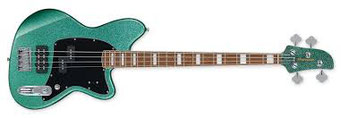
"Ibanez ( Talman ) TMB-310". Hands down the BEST sounding bass I've ever heard! FAT, warm, musical and boldly "in your face". It has one of the most "radical"( active ) EQ curves you'll ever encounter. MODO BASS 1.5's "60's P-Bass" comes fairly close. ( -ABOVE ) IBANEZ'S ( TALMAN ) TMB-310 IK, please ADD this model to MODO's arsenal!
"MODO's" factory presets
"MODO BASS 1.5's " factory preset sounds are pretty good. You could use just these if you're not into programming your own. But my-oh-my, would you be missing out on a lot of FUN! This is one of the areas where "MODO BASS 1.5" really shines! You can conjure up some truly gnarly, bodacious basses by investing just a little time into programming your own. Believe me, your time will be well-spent.
At first blush, "Modo's" factory defaults may sound a bit "tame". However, once you start tweaking them you soon find that you can make these basses as big, bold and "in your face" as you want them. And guess what? It's also a lot of fun! I must've spent a good eight to ten hours so far tweaking "MODO's" basses ( -using the various parameters described above ). Never once during those sessions have I not had tons of fun. In fact, most times I've completely lost track of what time it was ( -which is always a good barometer of whether you're having fun or not! ).
"You can conjure up some truly gnarly, bodacious basses by invest- ing just a little time into program-ming your own. Believe me, your time will be well-spent". -Tomm B., Creative Tech Nerds.
As I said previously, the factory presets are really pretty good. I found the "Studio Session", "The Stream" and the "Try This" presets to be real standouts. But of course, this will be purely a matter of personal preference. The most important thing I can say is to just "dig in" to see which of these presets tickle your fancy. Better yet, program a few of your own original bass creations. You'll quickly become "a believer" like me.
Conclusions. "Summing-Up"
So, how does IK Multimedia's "MODO BASS 1.5" stack up? Does it belong in the "Winner's" or "Also Ran" column? Well, based upon weeks of time spent with it, I can confidently put "MODO BASS 1.5" into the "Winner's" column! Not only are it's screen graphics gorgeous, the sounds you can conjure up with it are nothing short of astonishing. Even it's factory "presets" sound good. And using "MODO BASS 1.5" couldn't be easier! Speaking as a non-bassist ( -and a confirmed "computer-hater" ), I can truthfully say that using "MODO BASS 1.5" was not only "easy" and intuitive but downright pleasurable to use. Something I was not expecting.

"MODO BASS" CUSTOMIZATION:
"MODO BASS 1.5" provides electronic musicians with a staggering degree of user- customization. From playing style, to strings, to pick-up selection to amplification and stomp box choices ( -even including where your fingers are placed when playing -pictured ABOVE RIGHT )! "MODO": BASS CUSTOMIZATION GONE WILD!
So, if you're hesitant of purchasing "MODO BASS 1.5" fearing a steep "learning curve", you're worrying for nothing. If a "computer-illiterate" like me can master this program, ANYONE can learn it! OK, I'll admit the program's "Control" section is still a bit "beyond me", but it really doesn't matter since leaving it's factory defaults "as is" sounds fine to me. So, no worries there. And like I said, tweaking and programming your own custom basses is tons of fun. You'll be amazed at how quickly the time will fly when programming. And the basses you conjure up will amaze you and your friends!
Award -Winning ? You bet!
Rarely, have I found a software as easy, intuitive, engaging or more FUN to use as "MODO BASS 1.5"! I intend to use it heavily on "Riffjam Tribe's" upcoming "First Contact" album, future RJT releases as well as on some 15 and 30-second "promos" for my upcoming "Music From the Cutting Edge of Rock" Radio Show ( https://creativetechnerds.jimdo.com/music-from-the-cutting-edge-of-rock-show/ ) debuting later this year.
A big heartfelt thanks to the Creative Tech Nerds readers who alerted me to "MODO BASS 1.5's" existence! "MODO BASS 1.5" fills a much needed "niche" in today's electronic music production scene. It retails for $299.99 ( -with special cross grade pricing breaks ).
*NOTE: Occasionally, IK Multimedia offers "MODO BASS 1.5" at a special discount price of $149.99. Pay attention. If you can snag it at that price it's a really "sweet deal"!

( -LEFT ) "MODO" AWARDS Here are a few of the awards "MODO BASS" has snagged.
"MODO BASS 1.5" Specifications:
64-bit application. Requires a 64-bit CPU and OS. Works as a 64-bit plug-in or stanalone instrument for Mac/ PC. Full MIDI control with MIDI learn, keyswitches. Full DAW automation control support.
MAC ( 64-bit ): Min. Intel Core 2 Duo, 4 GB of RAM ( 8 GB suggested ). MAC OS 10.9 or later.
WINDOWS ( 64-bit ): Min. Intel Core 2 Duo ( or ) Athlon 64 X 2. 4 GB of RAM ( 8 GB suggested ).
Windows 7, 8 or 10. Requires an ASIO compatible sound card.
SUPPORTED PLUG-IN FORMATS ( 64-bit ): VST 2, VST 3, AAX.
MSI GS-63 "Stealth" Specificatons:

( -LEFT ) MSI GS-63 "STEALTH" LAPTOP ( -The laptop used to review "MODO BASS 1.5" )
Windows 10. Intel 8 Gen. Core i7-8750H CPU.
16 GB DDR-2400 hz System Memory.
256 GB SSD + 1 TB HDD storage.
NVIdia GeForce GTX-1060 graphics card
( -with 6 GB GDDR5 video memory ).
Cast your VOTE!

IK Multimedia spent eight years developing "MODO BASS 1.5". Once you hear it I think you'll agree those 8-years were well spent! IK's "Syntronik" software is also noteworthy. To my ear it's the most genuinely authentic sounding analog synth emulation software ever developed. What if IK Multimedia took these high quality software emulations and produced a new line of "Hardware Instruments" incorporating them? Check out the instruments proposed below. I'd love to see IK ( -ABOVE ) IK's "SYNTRONIK" SOFTWARE tackle them. How about YOU? Cast you VOTE below...
Incomprehensible...
Given "MODO's" terrific sound quality, it's astonishing IK Mukltimedia hasn't "spun-off" OTHER products from it. Ditto that for their "Syntronik" ( -Analog Synth Emulation software ). Both represent the pinnacle of today's instrument emulation technology. With "MODO BASS's" eight year investment in R&D, you'd think IK would be eager to capitalize upon their hard work by "spinning-off" a raft of cool new products from these softwares. But so far, nothing. INCOMPREHENSIBLE!
And with the success of their UNO Synth ( -the company's first foray into the world of hardware synthesis ), you'd think migrating MODO BASS and SYNTRONIK's "analog synth DNA" into a line of hardware instruments would be a "natural". Again, nothing. I find this INCOMPREHENSIBLE! Below are a few "spin-off" products I'd love to see IK Multimedia consider. Would you like to see IK produce these? Drop us an e-mail ( below ). Let us know what you think: CTN Reader Comments. We'll pass along your comments to the company. Maybe if enough people request them, they'll consider making them. Let's find out!
If IK Multimedia decides to make these maybe they'll cut me in on some of the profit. That would be nice. Not only would these instruments be a nifty way for IK to "recoup" their R&D dollars + time ( -8 year's worth in the case of "MODO BASS 1.5" alone! ), they'd be some VERY COOL instruments in their own right! I'm pretty sure there are a few electronic musicians who'd like to own them -including me! These instruments fill glaring "gaps" in today's electronic music scene. No one ( -not even the "Big 5"! ) has anything like them!
Tomm's "Grab n' Go" Workstation
*NOTE: None of these designs currently exist. I present them here in the hope that IK Multuimedia
will ( -with the encouragement of the global synth community ) consider putting them into production.
Utilizing killer bass, keyboard and synth sounds from IK Multimedia's "MODO BASS 1.5" and "Syntronik Deluxe" software, this compact "go anywhere" workstation beats the "Big 5" ( -Yamaha, Kurzweil, Roland, Korg, Casio ) at their own game -expanding IK's "market reach" into the lucrative workstation keyboard market!
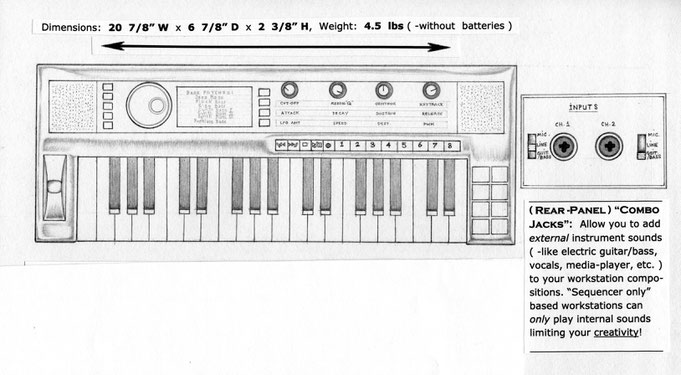
A Full-Featured "Does Everything" Workstation that fits in a gig-bag. Consider the possibilities...
Take ( 150 ) "killer" MODO BASS 1.5 bass guitar sounds. Add ( 150 ) "iconic" guitar sounds ( -sampled from Fender "Strat", Gibson "Les Paul" and "SG" electrics as well as Martin D-18 / D-28 acoustics ). Add ( 900 ) "killer" SYNTRONIK synth, electric piano, organ and string sounds PLUS a dozen studio grade drum kits ( -covering twelve musical genres ). Burn the resultant sound set onto an LSI memory chip.
Then, delight gigging keyboardists by packaging it all in a svelte, lightweight ( -under 5-lb. ) "go anywhere" chassis that can operate from USB, AC or "AA" battery power. FINALLY you have the FREEDOM to play and create your music ANYWHERE ( -instead of always being tethered to an AC outlet or laptop! ). That's how you beat the "Big 5" ( -Roland, Yamaha, Korg, Kurzweil and Casio ) at their own game!
Gigging keyboardists can finally dump their bulky ( -15 to 35-lb. ) "boat-anchor" keyboards for a compact, full-featured workstation they can take ANYWHERE! Imagine MODO BASS 1.5 and SYNTRONIK Quality Sounds without any of the back aches or transport worries you have with the "Big 5's" dinosaur workstations! Suddenly, gigging and touring becomes FUN again! And since my design is the same size as Yamaha's nifty "ReFace" line, it'll comfortably FIT the tight confines of even the smallest home studios, making home project-studio recordists rejoice as well!
"Grab n' Go Workstation" Features:
But aside from it's compact, lightweight "footprint" and MODO BASS 1.5 / SYNTRONIK Soundset, my "Grab n' Go" design leapfrogs the "Big 5's" behemoth boards with these "cutting-edge" features:
* A simple, intuitive Jog-Shuttle based operating system ( -and large LCD window ) that makes accessing various programming, recording and effects modes a breeze.
* An easy-to-use control panel ( -allowing users to tweak/ program synth parameters right from the front-panel's parameter grid ). No complex multi-button "finger gymnastics" to access buried menus/ features.
* An onboard ( 24-bit/ 96 Khz ) 8-Track Digital Audio Recorder ( -with overbubbing, punch-in, looping and "phrase record" modes ) overcoming the polyphony limitations of "sequencer only" workstations.
* And building upon the ( 8-Track ) Recorder: the unit's ( 2 ) rear panel "XLR/ 1/4 Combo" Inst/ Mic. Jacks allow the unit to record and sample external instruments ( i.e: electric bass/ guitar, drum machines, vocals, etc. ) as well as internal sound set voices. The unit's ( 8 ) drum pads ( -right of the keyboard ) allow you to "tap-in" drum parts. And these pads can also be used to "trigger" previously recorded sound snippets or phrases ( -for re-recording back into any of the recorder's open tracks ). The recorder also allows you to "sample", store and chromatically play recorded sounds on the keyboard-just as you would with any
OTHER user-created sound!
* Two built-in 3" speakers ( -2-watts per side ) allow for unconnected monitoring ( -when "in-the-field" ). A beefy ( assignable ) pitch-bend/ mod wheel ( -left of the keyboard ) and a 3-octave mini-keyboard with
a high-quality, velvet smooth "synth-action" keybed ( -ilke the ones used in Yamaha's "ReFace" line )
complete the unit's feature set.
Tomm's "Syntronik Hardware Synth" ( -Desktop Module )
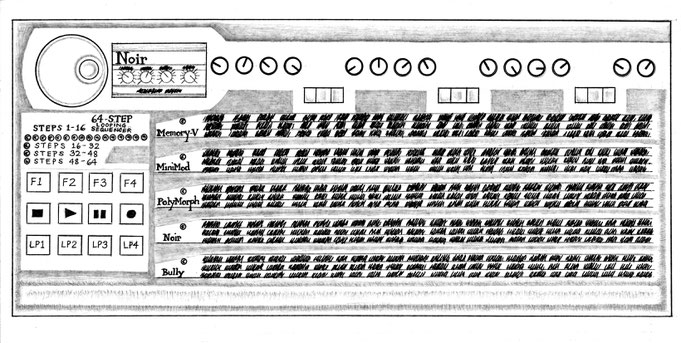
( 14 ) Synths for the price of ONE! Can you say : "Crazy Bargain"?
Take five or six "Synthronik" Instruments. Package them in a solid, rolled-metal desktop unit ( -like the one shown above ). Use an Analog Devices ( 2.5 Ghz Class ) SHARC DSP chip to run these synth sims. Eliminate the computer and "patch/editor" software headaches by making the unit "ready to use" right out of the box ( -with ALL instruments "factory pre-loaded" ). No more "plug-in" download hassles!
Give the unit a monochromatic LCD display and a large Jog-Shuttle dial based operating system. Give it an economical "parameter grid matrix" ( -incorporating 14 rotary encoders and 3 multi-position switches at the top of the instrument ). Give each of the 5-6 "Instrument Slots" three rows of ( 23 ) parameters for a total of ( 69 ) control parameters per Instrument ( -so all programming/ tweaking can be done right from the front panel WITHOUT the hassle of connecting to a computer and using "patch/ editor" software! ).
PRICE POINT: $399.99 - $449.99 ( 14 ) Synths ( -for what the competition charges you for their SINGLE -ENGINE hard synths! ).
Since EACH of Syntronik's "Instruments" cover the "Synth DNA" of ( 1-4 ) iconic analog synths or keyboards, users actually get more than the 5-6 "Instruments" stenciled on the front panel. For example, this desktop module covers "Syntronik's" Moog Instruments ( i.e: the "Memory-V" -featuring the Memory Moog synth, "MiniMod" -featuring the Minimoog Model D, Moog Modular and Voyager synths, "PolyMorph" -featuring the Moog Polymoog, Opus 3, Rogue and Concertmate MG-1, "Noir" -featuring the Prodigy, Micromoog and Multimoog and lastly, the "Bully" featuring Moog's Taurus 1, 2 and 3 pedals. All told you get ( 14 ) Moog synths in a single desktop unit! Compare this to IK's competitors who can only offer you their SINGLE
synth-engine hardware synths at this price. Big difference! Big bargain!
More Features:
Aside from the ( 14 ) Moog synth emulations, you get a built-in ( 64-step ) sequencer with four different looping modes ( i.e: the LP1, LP2, LP3, LP4 buttons ) with STOP, PLAY, PAUSE and RECORD buttons above them. Above there you have the ( 4 ) Jog-Shuttle function buttons ( i.e: F1, F2, F3, F4: allowing you to task the Jog Shuttle dial to various control panel, programming, patch-storing and global functions -reflected
in the LCD's display window ).
More than ONE?
I could see IK Multimedia making more than one of these units ( -to cover their entire line of "Syntronik" Instruments ). Apart from the "Moog-oriented" module above, they could dedicate another to covering OTHER iconic "classics" like the EMS VCS3 ( i.e: IK's "VCF3" ), the ARP 2600 ( i.e: IK's "Harpy" ), etc, and a third one to cover vintage electric-pianos, organs, string machines ( i.e: IK's "String Box" ) and tape-playback keyboards ( -like the Mellotron ) should they ever get around to such tape-playback instrument sims in the future.
Such "Host-Plug-in" ( or ) "Hybid Synths" are nothing new. Both Arturia and Use Audio have manufactured them in the past ( -you can read more about them here: "Hybrid Synths" -just scroll down to the "BACKSTORY: Arturia "Origin" & Creamware ( ASB )" paragraph ). While brilliant in concept these units were either prohibit- ively expensive ( i.e: Arturia's "Origin" ) or crippled with "plug-in" download and "editor-librarian" software problems ( i.e: Use Audio's "Plugiator" ). And I should know, because I've owned TWO "Plugiators" myself!
My design ELIMINATES these problems and keeps modules affordable! By ELIMINATING the need to download "plug-ins" from a website ( -they'd come factory-preloaded ) and by ELIMINATING the need to use a "patch-editor" software ( -the modules can be programmed "right from the front-panel"! ), IK would sidestep the problems these earlier "Hybrid Instruments" had. Their genuine "analog sound" and "reach out and tweak it" front panel controls would restore that "old-school" immediacy and "tactile feedback" so sorely missing from today's "computer-based instruments". I think Synthesists would enjoy them.
How about ONE HARDWARE SYNTH that plays ALL of Syntronik's Instruments?
I thought of that. It would be EXPENSIVE to produce! WHY? Because giving the module more than ( 6 ) Instrument slots quickly makes it too large for "desktop use". You'd probably have to use a very large, high-resolution, color LCD panel ( -almost the size of an IPad screen ) to do Syntronik's full-screen GUI's justice. You'd have to do your "tweaking" from the line of knobs and switches to the right of the panel ( -with your tweaks displayed on the LCD display ). Either that or give it an actual control panel of ( 69 ) knobs, sliders, and switches ( -compatible with ALL of Syntronik's "instrument GUI's"! ). That would be both challenging and EXPENSIVE. If by some miracle it could be done ( -at or below a $599.00 price point ), I'd be all
for it ( -especially the knob, slider and switch encrusted front-panel option! ).
Tomm's "Rhythm-Section" Machine
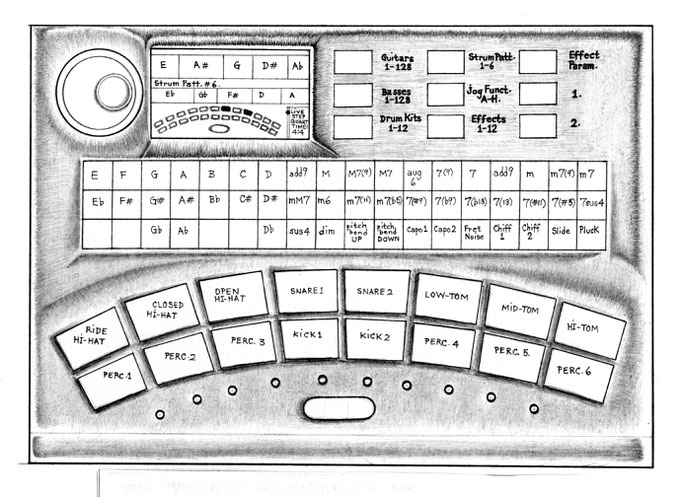
Way BEYOND your Dad's "Drum Machine"!
Take ( 100 ) killer "MODO BASS 1.5" bass guitar sounds. ADD ( 12 ) studio quality drum kits ( -covering a wide range of musical genres ). ADD ( 128 ) acoustic and electric guitar sounds ( -taken from the "Grab n' Go" Workstation above ). Throw in ( 28 ) additional synth bass sounds from "Synthronik". Box it all in the
desktop unit shown above!
So far so good. Now, take it to where no OTHER "drum machine" has ever gone before! Give it a grid of guitar chord buttons users can press to quickly "input" their composition's guitar chords. Give these bass and guitar
parts some of MODO's instrument customization "tweaks" and "playing-style" tricks ( -like being able to pro-gram in slides, bends, hammer-ons, pull-offs, mutes, plucks, slaps, etc. ). Then, allow users to superimpose "strum patterns" ( -and these OTHER "guitarisms" ) onto their bass and guitar parts for added realism.
Give it an easy-to-use jog shuttle dial and large LCD display to program and access modes from. Be sure to throw in some cool effects ( -like compression, delay, phaser, flanger, stereo panner, etc. ). There you have it: An entirely programmable "Rhythm Section Machine" ( -having drums + bass + synth bass as well as guitar chords with user selectable "strum patterns" and realistic guitar dynamics ). No other drum machine HAS all
of this in ONE BOX! And utilizing "MODO BASS 1.5" and "Syntronik" sounds, no other "drum machine" would SOUND this good either!
